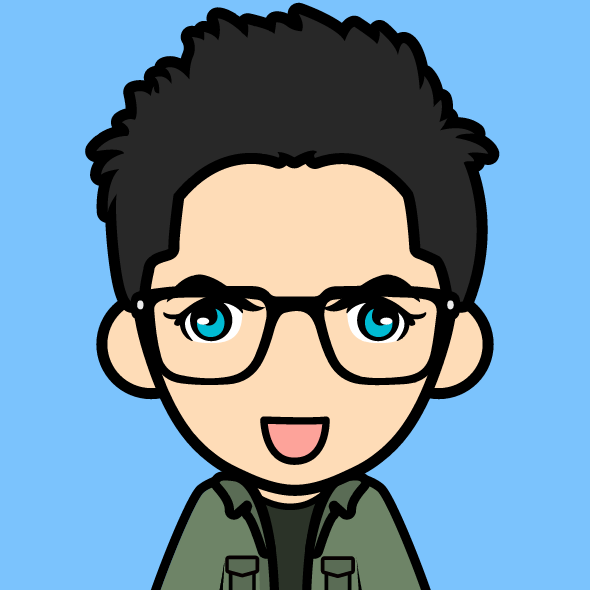课程大纲:
课程大纲: 资产创建与管理培训
Asset Import and Configuration
For the first part of the course, you'll get an introduction to the course and its Challenge/Solution format,
then jump into importing and configuring assets for the Kitchen Configurator project.
Material Creation
In this section, you'll review the project assets to ensure that all materials were imported correctly.
You may have to make some special tweaks of the materials settings
in order to get the materials to match the desired specifications.
Prefab CreationNext, you'll create and configure Unity prefabs for the objects in the kitchen scene,
using the appropriate hierarchies and naming conventions to work with the project code.Course Final Project
With the Prefabs created and properly configured, you're now able to make a kitchen layout.
To test what you've achieved so far,
you'll create your own unique kitchen layout for review by your peers in the course.